Amazon’s listing – How to add Keywords
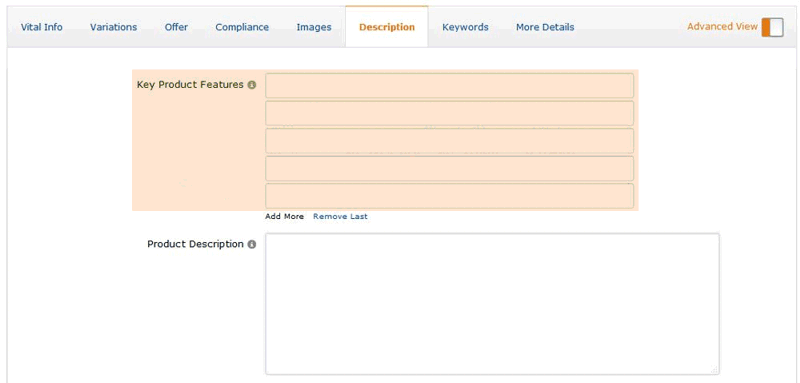
Amazon’s SEO strategy is an essential part of growing your business on Amazon. This will help you increase traffic to your ads, which in turn will lead to more sales. The equation for the number of orders in its simplest form consists of only two factors. And if any of them increase, you will see an increase in orders. Increasing your Amazon conversion rate is quite a complex task that has many parts.
Keywords are ideas and themes that define the topic of your content. In SEO terms, these are the words and phrases people type into search engines, also known as “search queries”. If you summarize everything on your page, all images, videos, copy, etc., to simple words and phrases, these are your main keywords.
But the focus of this blog post will be to drive traffic to your listing using Amazon SEO optimization. In other words, how to implement your product’s keywords in your ad content and main search terms to improve your product’s search ranking on Amazon.
We’ll use the same real-life example from our client’s keyword research to show how we use that exact list of keywords to create Amazon SEO-optimized content.
To create exceptional product listing content optimized for Amazon SEO, you need to understand the basics of how the Amazon search algorithm works and what affects your product’s ranking position in search.
Why are keywords important?
Keywords are important because they are the lynchpin between what people are searching for and the content you provide to satisfy that need. Your goal in ranking in the search engines is to drive organic traffic to your site from the search engine results pages (SERPs), and the keywords you choose to target (meaning, among other things, the ones you choose to include in your content) determine what type of traffic you receive.
If you own a pro shop, for example, you might want to rank for “new clubs,” but if you’re not careful, you could end up attracting traffic interested in finding a new place to dance after dark.
Amazon’s Role as a major platform
Like any other major platform with a search engine, Amazon has its own algorithm that takes into account many different factors to determine which products it will display and in what order. One of the most important factors is the Amazon product listing keywords. It is a common misconception that only keywords added to product backend search term parameters affect product search rankings on Amazon. The truth is, that Amazon’s algorithm actually indexes product keywords from four different sections of product content: product title, product bullet points, product description, and search term parameters. main ones mentioned above.
Amazon hasn’t shared any details about how its algorithm works, but all of Amazon’s sales experts agree that the product title keywords carry the most weight and are the most important, and then there are the words. -keys that are included in the smart content and the main search. term parameters, and smaller ones. The effect comes from the keywords that are included in the product description.
How to optimize Amazon’s listing with keywords?
[Traffic to your ad] X [Conversion rate] = [Number of orders] Good keywords will help improve your rankings in product search, but that alone is not enough to increase actual traffic to your ad. Your product may rank well in search rankings, but the traffic to your ad comes from people who are genuinely interested in your product and open it to see more information (product description, images, etc.). That’s why you can’t just include all of your main keywords in the product title; it just won’t work because the product title wouldn’t look natural, or bulky, and people wouldn’t even read it and just walk past it. The product title should be easy to read and give a quick idea of what your product is really about. That’s why you can only include one or two of your main keywords here: those that are most important to your product and those that best describe it.
Otherwise, it will become too big and people won’t even pay attention to the product in the search results. Note that it is sometimes possible to indirectly include more than one main keyword if they share the same words.
Title to put on Amazon
Once you have the title, it’s time to write the bullet points and product description and optimize it using your keyword list. In the Amazon listing settings, the bullet points for the product are called “Product Key Features”. Product bullet points help highlight key product features, but they are also important places where you can use other keywords. It is important to find the perfect balance. Keywords in key product features will help boost search rankings, but bullet points (along with images) are your main weapon in convincing your potential customers that your product is exactly what they’re looking for. It must therefore be well balanced.
Stuffing bullet points with meaningless keywords will do more harm than good. The natural content that your product sells is key here. But you still need to include your product keywords.
Amazon product listings can have up to 5 key product characteristics (bullets). So be sure to use them all. When writing bulleted content, focus on the business side: highlight key product features and try to include product keywords naturally. This is definitely the hardest section of content to write. Don’t be afraid to write a rough version, show it to friends, family, or associates, get feedback, and tweak it. Come back to it the next day and review it with a fresh head and make a few more improvements. This is a crucial piece of content that affects both search ranking and conversion rate (= how many visitors actually buy the product).
Luckily, Amazon allows you to change your product content whenever you want. Although it is not recommended to make changes on a regular basis as it may affect keyword indexing and product rankings, you can make some additional improvements from time to time.
Product Description
The next piece of content you need to prepare is the product description. This is a spacious content section. Hence where you should include additional information about your product that may be of interest to your potential customers. Think of it as a combination of “Extended Bullets” and “FAQs”.
Quite often we simply reuse the content of the bullet point. Hence it enlarges it a bit and adds additional information such as product size, ingredients, etc. You should also use some of your keywords here. Moreover, they don’t carry as much weight in Amazon’s search rankings as titles, bullet points, or primary search terms. Consider this section as “second chance” content.
Most customers don’t even scroll down and read that part of the product content, buy the product after reviewing the pictures and bullet points, or leave, but those who scroll up to the product description more often than not are just not 100%. still sure about the purchase, so the product description text is your chance to convince them.
List Editing on Amazon’s
When editing your listing, there will be a large input box for the product description content. If you just copy the text here, it will look large and unreadable. That’s why it’s important to use HTML tags to format your Amazon product description to look organized and professional. Here is a great tool you can use to format your product description with HTML tags.
Just copy the original text of the product description in the left box, modify it (add highlights, bullets, etc.), and copy the text with the HTML tags on the right side. Then, paste the HTML text into the Product Description input field in the “Edit” view of the Amazon listing.
How to write and add back-end search terms to your Amazon product listings
Once you’ve prepared your product title, key product features (bullets), and product description, it’s time to write down the product keywords that you will add to your listing’s backend search parameters. of products. When you add a product to the Amazon catalog you will see a section called “Keywords”. It contains three input boxes called “Search Terms”, “Platinum Keywords”, and “Intended Use”. “Platinum Keywords” can’t be changed and are only used by Supplier Accounts, but you don’t have to worry about it, it doesn’t affect your product in any way.
The “Intended Use” field can have up to 5 input fields. Here you can add additional information about the activities, events, and places your product is intended to be used. For example, if it’s a great gift for Valentine’s Day or a birthday, you can add those phrases in the “Intended Use” field.
“Search Terms” is where you will add all of your product keywords; these are the so-called back-end search terms for Amazon products. Compared to the “Intended Use” field, “Search Terms” only has one input field and there is a specific way to add your keywords to it.
The main limitation is the character limit. The box can only hold 200 characters – here you will find a simple online tool that can be used to quickly check the number of characters in your text.
Unique Mechanic on putting keywords on Amazon’s
Another unique “mechanic” is how Amazon indexes the words included in this box. First, Amazon’s algorithm only indexes each word once, so there’s no need to repeat words in it. Although many marketers still repeat certain words for long-tail keywords. There is no evidence that it helps for these specific keyword phrases. Another important detail is that both singular and plural word forms are considered unique. So both forms should be added here as some people use singular nouns and others use plural nouns when searching for your product. The last thing to keep in mind when writing keyword text for this section is that spaces and commas count towards the character limit, but you only need to use spaces. It is not necessary to separate keywords with commas because they are not indexed by the Amazon algorithm.
5 things to avoid with backend keywords?
- Avoid black hat SEO spam, adding irrelevant keywords, and unethical approaches.
- Do not exceed the 250-byte limit.
- Don’t repeat the same keywords in sections.
- Do not write keywords as hashtags – Headphonesformusicproduction Avoid Scores
How to optimize Amazon’s backend keywords?
- Combine any important keywords from your search that you couldn’t fit into bullet points, titles, or descriptive text.
- Pay-per-click keywords are the crucial part that you would not miss out on your main keywords. Abbreviations and alternative names.
- People like to avoid the extra energy of typing words, so they stick to abbreviations.
- For example, Game of Thrones is often searched as GOT.
- Include add-on keywords: Add-ons are products that buyers purchase together.
- You can make a product visible to someone who isn’t looking for you directly. For example, if people are looking for a hand moisturizer, they may be interested in your face cream.
- Ignore articles and prepositions. Separate words with spaces.
Q&A
How to use keywords on Amazon FBA?
Once you have a list of products that are similar or complementary to yours, enter the keywords into the Keyword Tool for Amazon and select the keywords with high search volume. Then, include them in the “hidden keywords” section of your product listing and write them in your product description.
How many keywords can we add to the Amazon listing?
If you add a lot of keywords indiscriminately from keyword research tools, you’re probably throwing keywords away.
What do you mean by a keyword?
Keywords are words or phrases in the content of your web pages that closely match the words and phrases users type into search engines. Keywords allow you to build an SEO strategy around specific target phrases in a meaningful and measurable way.
How can I find my popular keywords?
Use Google Trends to find the most searched keywords on Google. Go to https://trends.google.com to find the most popular searches around the world
You may also like: SEO Beginner Guide for WordPress
Keywords Without Plugins – In WordPress


