How to Create SEO friendly URL in WordPress
If you wanna get higher rank in search engine results, making SEO friendly URL will help you to do that. In this tutorial we’re going to discuss about how to create SEO friendly URL within 4 methods.
Create SEO friendly URL is simple. If you do it right, it will improve organic search visibility. If you have got low-volume long-tail keywords, this method is specially for you. It is important as much as important of creating SEO friendly focus keyword and meta description.
1.Get to a Single Root Version of Your Domain
There are many kinds of root domain. They called functional URLs and they are identical versions of pages. All pages in your websites are based on the way that domain is configured.
Domain Versions for URLs.
- http://example.com
- https://example.com
- http://www.example.com
- https://www.example.com
All of these versions will render your website. If all above versions render your website separately, it’s like mirrored versions of the website. Therefore select one from them. Then other 3 versions will redirect to the primary version that you select.
By choosing one from them, you will connect all all indexing, rankings, and link value to a single version of the domain and website. You need to encrypt your website with an SSL certificate. It will improve your website’s security. And also its important to standpoint.
If you enable HTTPS on your WordPress site, it will help you to get a higher rank. Because now HTTPS get minor ranking in Google’s algorithms. And also Google need HTTPS for secure data in chrome. If you wanna place your website and its content in a better position in ranking, it’s better to transfer from http://example.com to https://example.com.
2.Choose an SEO-Friendly Permalink Structure
This is the second thing you need to consider to create SEO friendly URL. You need to use keywords that related to your content in URLs. Then Google will recognize your content easily. Let’s get an example to clear this. Imagine you are going to write a post about an epic Burning Man sunrise dance party. Your URL should be look like this.
www.example.com/epic-burning-man-sunrise-dance-party
That is the correct URL, you should use. Look at below URL.
www.example.com/?p=123
If you need to create SEO friendly URL, don’t create it like second one.
If you wanna know about an Burning Man sunrise dance party. Then which URL would you click on. Exactly it’s first URL. Because you can know what you will get from visiting that website from just looking at it’s URL. As you understand it’s content, Google also can understand. Because it is a SEO friendly URL. If you want to change WordPress permalink structure, go to WordPress settings then Permalinks. You will see below options.
Change WordPress permalink structure

- Plain: Plain is not a good option for SEO. Because anything in the URL doesn’t describe your pages/content.
- Day and name: Day and time is a good option for SEO. It helps Google to know what your content is about, which can be important for your readers and the exact publishing date.
- Month and name: Another good option. It is similar to day and name option. But the difference is it shows the month the content was published.
- Numeric: Its not a good option for create SEO friendly URL. Nothing in this kind URL describes your pages or content.
- Post name: This is the most popular choice to create SEO friendly URL . You can personalize your URL to match your topics in the content.
- Custom Structure: You can use WordPress specific tags to customize your URL in this structure. If you have a large website and it have multiple categories that are important to your visitors, You can use a tag like “/%category%/%postname%/“ and add the category to your URL. It also will help Google to know about your content.
If you wanna make a transition to use categories in your permalink, get single category per post. After you select your permalinks setting, click on save changes to save them. You can also make changes in the URL of individual posts and pages. You can edit the URL in the dashboard before before update the post.
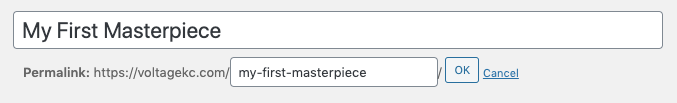
A Note for Established Websites
If you wanna transition from one permalink structure to another permalink structure in your existing website, you’ll have to lose your social media share counts. It doesn’t matter how much share counts you have, everything will be reset to zero.
If you do permalink structure transition, there is a chance to damage your existing search rankings. But if your website is implementing plain URLs, you need to change its URL structure if you have to lost your share counts. Because it will give you more benefits than loosing.
After making these changes, try to test this by trying access the old URL. If you cannot redirect to the your new location, pause your works and try to do troubleshooting and make sure to automatic redirects or have a plugin which let you to manually configure them for each page URL that you changed.
3. Site Architecture & URL Structure
We have already got a single root version of your domain and make changes in permalink structure. Next thing to create SEO friendly URL is map out website’s URL. You need to align URLs with the content topics and focus keywords of each page and each section.
You can organize your URL strings by following your sitemap and main navigation. It’s better to go deep with your site because the subject matter gets more specific. Check out below examples.
- Ecommerce example: example.com/products/product-category/sub-category/product-name
- B2B example: example.com/services/sub-service/service-detail-page
4. Rewrite Your URLs to Make Them SEO-Friendly
Follow below instructions if you wanna write and rewrite in WordPress.
Keep URLs Focused
You need to add focus on your target keywords and remove irrelevant words from it. There are kind of words called Stop words. Do not add them. “A,” “the,” “of” are some examples for stops words. They are not harmful. But they don’t add any value to your URL. They will make your URL longer. Therefore it’s better to not to use them.
Let’s get examples for clear it.
- http://example.com/burning-man-sunrise-party
- http://example.com/the-burning-man-sunrise-party-we-went-to-was-awesome.
Above first URL is better than the second one.
Keep URLs Short
URL length isn’t a factor for website ranking. But its better to avoid using needles words in your URL and use the most focused keywords.
Keep Your URL Formatting Consistent
If you are using dashes (“-”) to separate words on your posts, then avoid to using underscores (“_”) to separate words on your pages. Use dashes to separate words in your URLs.
Above methods and tips will help you to create SEO friendly URL in WordPress. But single change do not do it. It’s important to optimize your WordPress URLs and your keywords in a SEO friendly manner to get a higher ranking in the search results list.
Related Articles:
Frequently Asked Questions
What URL means?
When build a buildings or houses, it has a street address. URL is just like these addresses. Webpages also have unique addresses and they help people to locate them. On the Internet these web pages addresses are called URLs. URL defines Uniform Resource Locators.
How do I create a URL?
Its easy to create and name a Google site. Firstly open new Google Sites on a computer. Then select a template under “Start a new site,” at the top. At the top left, enter the name of your site and tap on Enter. Then add content to your site. Click Publish which is at the top right.
What is the difference between a HTML and WordPress?
HTML define Hypertext Markup Language. It is a coding language that is used to create web pages from scratch. WordPress is a content management system where you can upload files, publish content, and host media. In WordPress do not use a single line of code.

Meet Jane Madison, a tech enthusiast with a Bachelor’s degree in Computer Science, and the wordsmith behind the scenes at Creativeoutrank LLC.
Armed with a deep understanding of Computer Science, Jane transforms intricate technological concepts into... Read more


