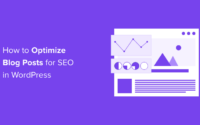Focus Keyword in Yoast
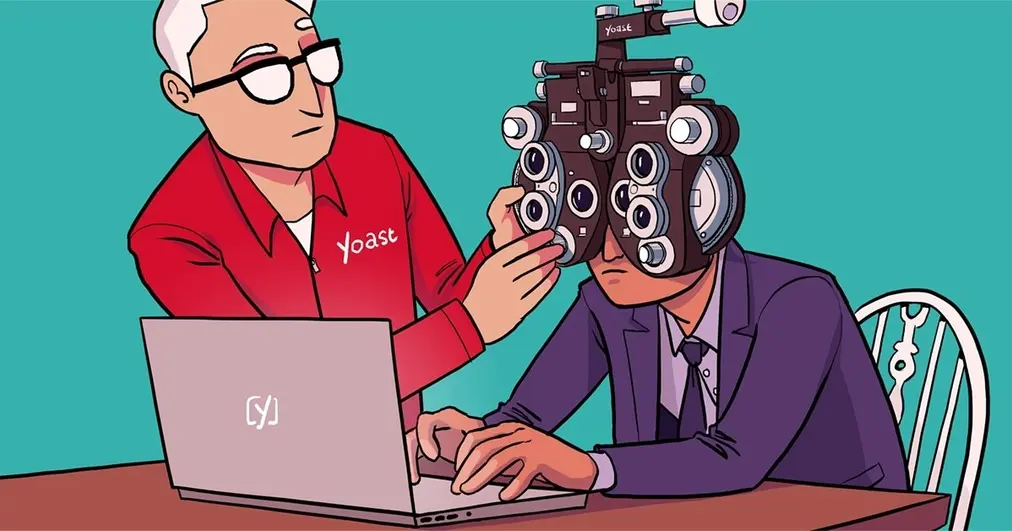
The focus keyword is the term you want your page to rank for in search results. So when users search for your chosen keyword/phrase, you have a better chance of appearing higher in the results. This will mean more organic traffic to your website, so make sure you choose the right target keyword
The focus keyphrase (used to be the “focus keyword”) is a Yoast speak for the term or phrase you want a page or post to rank most highly in search engines. Basically, when people search for that term or phrase, you want them to find you. Unfortunately, the purpose of the focus keyphrase is often misunderstood. Let’s look at two of the most enduring mistakes marketers make when choosing a focus keyphrase.
If people look for that phrase, they should find you. If you set a focus keyphrase for a page with Yoast SEO in WordPress or Shopify, it evaluates the content of the page and provides feedback on how you can improve the content to increase your chances of ranking higher for that search term.
You can find the input field for your focus keyphrase in the Yoast SEO sidebar on the right side of your editor. If you’re in WordPress and don’t see the Yoast SEO sidebar, first click on the Yoast icon at the top right of your screen. If you’re working in Shopify, click the “More actions” option at the top of the screen to optimize Yoast SEO.
Selecting a focus keyphrase optimizes your SEO towards that keyphrase
This could not be more false. Here’s the real truth:
On a page-by-page basis, Yoast relies on the user to choose a key phrase of focus. It doesn’t automatically suggest a list of keywords that best match the content of your page or post. Also, when you enter a target keyword phrase, Yoast does not optimize your content to rank for that term. Selecting a focus keyphrase optimizes your SEO towards that keyphrase This could not be more false. It does not automatically suggest a list of key phrases that it thinks best fit the content of your page or post.
Your target keyword should be the topic of your page or post
When entering key phrases in Yoast, many users assume that the key phrase must match the topic of that page or post. This is a very common misconception…and it’s completely wrong. Your targeted keyword is not the subject of your post. That’s why your post is perfect. Because? Because when you pick a focus keyphrase, you’re basically saying “That’s the best message in the world on this. Let’s say you’re writing a blog post about the best climate to grow Valencia oranges.
If you choose “oranges” (or worse, “weather”) as your keyword, you’ve chosen a very bad one; there are thousands of posts that talk about oranges and climates much better than yours.
This applies to almost all subjects. What you write will not be the best article or the best page in the world on this subject. And it’s good! It’s not about being the best in the world. It’s all about search intent.
Why Use a Focus Keyword?
Regularly adding quality content to your website or blog is a good SEO strategy. Google sees that your website is active because you add new information and increase the volume of your content. But adding random content to your site isn’t very helpful.
You need to devise a keyword strategy, and based on that strategy, you need to create high-quality content that your audience is looking for. When you write these articles, it is important to optimize them for the key phrases you are targeting. And Yoast SEO helps you with that.
Using Multiple Targeted Keyphrases in WordPress
Search engines usually look for more comprehensive sources to display in search results, to ensure that searchers get the information they seek. This is why longer blog posts often tend to rank higher. You can make your content more comprehensive by trying to cover all the necessary information and keyphrase variations a user might be looking for. For example, users looking for the best cafes in New York can also search for famous cafes in Brooklyn. All-in-One SEO for WordPress lets you optimize your content for multiple target keyword phrases. Once you’ve optimized your content for the main keyword phrase, you can add more keywords under “Additional Keyword Phrases”.
Optimizing your post for related keyword phrases can improve the quality of your content: it will make it more complete and easier for Google to understand. If you want to set any of these related keyword phrases for your posts, you can do so with one click in Yoast SEO Premium for WordPress. After that, go back to the post editor and optimize your post for the new associated keyphrase.
So what does Yoast’s focus phrase actually do?
All Yoast can do is say how well it did the optimization job for the chosen keyword phrase on that page. Yoast does not read your text and makes judgments based on in-depth analysis and critical thinking. Essentially, you score based on the presence of your target keyword phrase in the title or meta description and how often it appears in the text, it’s very simple! So no, Yoast won’t tell you what to write about, what target keyword phrase to use, or how “good” an SEO job was…how good it was at optimizing your post for your phrase. focus key.
Here’s the bottom line: the target keyword phrase is not the subject of your post. That’s why your post is perfect. And making your post perfect for something is your job, not Yoast’s.
Find more targeted keyphrase ideas
As mentioned above, your keyword strategy should have given you an idea of what you want to write about. If you don’t have a keyword strategy yet, you really should create one. You can read our ultimate guide to keyword research or take our keyword research training course if you need help finding your perfect keywords and keyword phrases.
Now, when it comes to keyword ideas, most beginners often rely on their own instincts to guess what users might be looking for. However, there is no need to use guesswork when you can get real data. All-in-One SEO for WordPress comes with built-in integration with Semrush to give you additional keyword ideas in the post editor. Semrush is the most comprehensive SEO tool on the market that helps you find smart insights with real data. Just click the Get additional keyphrases button in the AIOSEO settings when composing a message.
long tail keywords
If you want to rank for a post or page, you can increase your chances of success by targeting long-tail keywords. Long tail keywords often exist for more words and are less searched for than very popular “head” keywords. But less popular also means less competition and the chances of conversion are generally higher.
Once you’ve done your keyword research and have an idea of what you want to write about, you can use various tools to find long-tail variations of that keyword or related keyword phrases. In WordPress, one such tool is available to you in Yoast SEO: a Semrush integration to easily find related keyword phrases.
When you’re a user of our WordPress plugin and know what to write about, you can click “Get related keyword phrases” under your target keyword phrase to see what phrases people are searching for on Google:
2. Check the search volume
Once you find a long-tail search term you want to rank for, you need to find out if there are many searches for that keyword or phrase. It used to take a lot of effort – you had to dive into Google Adwords or Google Trends. However, as you can see in the image above, you can now easily get related or long-tail keyword phrase insights in Yoast SEO if you are on WordPress.
For example, you can check the search volume (how often people search over a given period) and trends (how it has changed over time). Now you can easily compare potentially related keyword phrases and decide which you want to focus on in your current post or others.
Consult the publications already classified
If you already have (blog) posts that rank well for good terms, you will know how many visitors those posts are attracting. Using Google Trends to compare target keyword phrases from previous posts (which you can view stats for) to the target keyword phrase you have in mind for your new post can give you an idea of potential traffic. Be sure to choose older posts that are more similar to the post you plan to write. If you plan to choose a long-tail keyword, also compare posts with long-tail keywords.
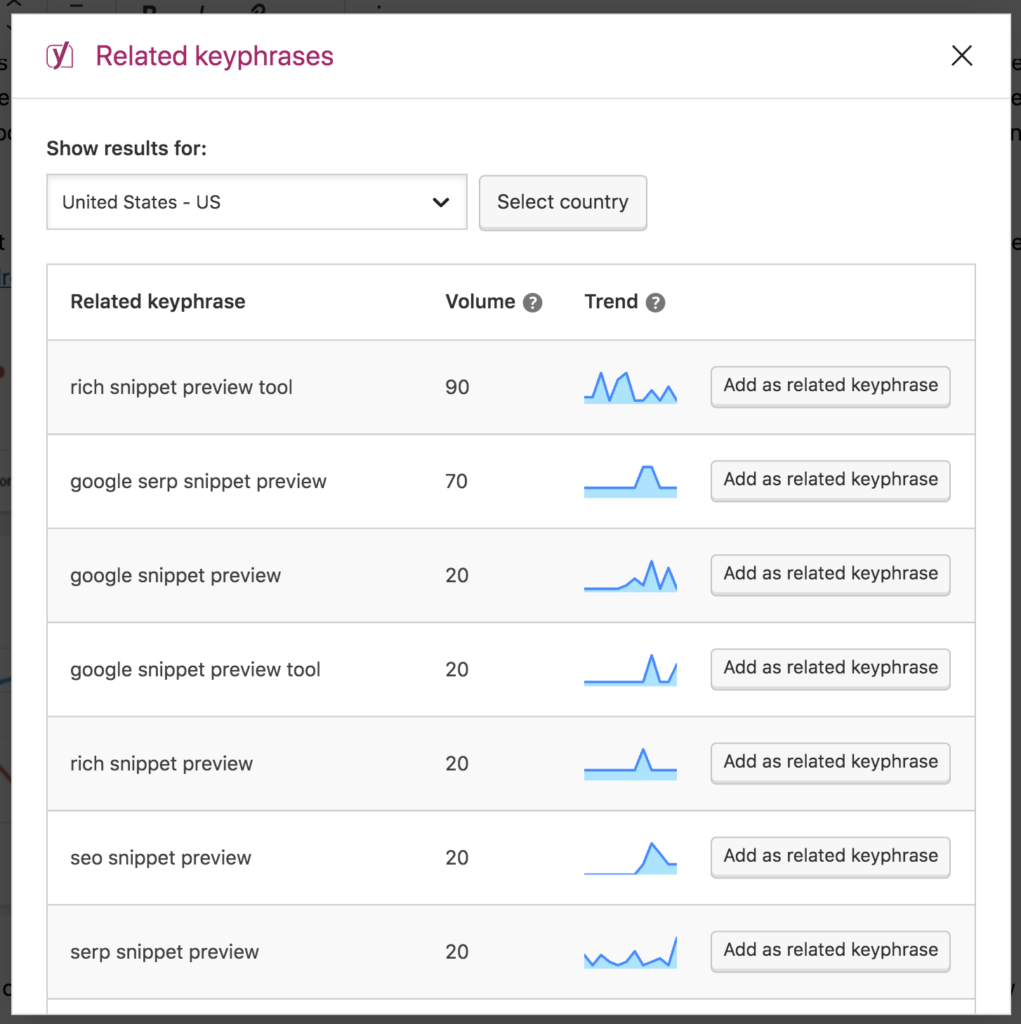
As you can see, the amount of traffic is a bit lower but still comparable. We know the search traffic for our snippet preview post is reasonably good, so we know it’s worth optimizing.
Another good way to use the Semrush integration in the Yoast SEO plugin is when considering a number of targeted (long tail) keywords. Because it will easily show you which search term will have the highest search volume over another. Therefore, it will help you decide which long-tail keyword is most commonly used in the search.
In addition to knowing what search terms people are actually using, you need to know if your idea for a post or page matches the needs and expectations of the people using those search terms. In other words: you need to know what your audience’s search intent is. A quick way to find out is to Google the proposed keywords (sets of) yourself.
The importance of targeted keywords in SEO
Search Engine Optimization (SEO) is extremely important for your website as it is one of the ways you can acquire traffic. If you rank in Google search for certain keywords, we hope you get clicks. If you want to rank a post or page for a certain keyphrase, you want your on-page SEO to be clear and very focused on that topic. You will have the best chance of ranking if your content is unique, informative, and targeted. On-page SEO is a set of SEO strategies and tactics you use to optimize your website pages and posts to rank in search engines and attract more relevant traffic.
In a nutshell, it’s a guide to where and how often to use your Focus keywords. If you follow all on-page SEO best practices with your targeted keyword or phrase, you will have the best chance of ranking. Read on to learn how to easily see if you’re following all of the on-page SEO best practices.
Check search engine results pages
Take the time to look at the search engine results in pages (SERPs) Are the articles in Google results of the same nature as your article? Could your article fit into the results shown on these search pages? If you decide to write a blog post or page for that specific keyword, your goal is to get your post among those results.
The type of content displayed in search results will help you decide what type of content to create: Does Google show product pages or blog posts? Or maybe videos, or images? If there’s a dominant type, Google probably “thinks” that’s the type of content people are looking for, so it’s worth investing time in creating that type of content as well. Of course, results change when search intent changes. Remember: you will need to outrank other search results, so only do this when you are sure you can create something truly exceptional and useful for your audience!.
Content
Be sure to use content from the results pages as inspiration for your blog post. However, DO NOT copy the content. Use the results pages to check if you missed any information or arguments for your post or page. And, more importantly, to see how you can make your message stand out. How could your post be better, funnier, and more original than the post currently displayed on the results pages? Try to create content that will get your audience to click and share! Check social networks and forums Another great tip: Find out what people have to say about this topic on social media and various online forums. This will likely give you a lot of information for your post or page.
You can directly answer the questions people have and the difficulties they encounter regarding this topic. Besides that, it will help you use the right wording, which is crucial if you want to reach your audience.
quality of your Focus Keyword
A good target keyword for your post is essential if you want to have a chance in the search engines. Therefore, Yoast SEO checks certain aspects of your keyword phrase, both in our WordPress plugin and in our Shopify app. First, we check your keyphrase length to make sure it’s not too long. Additionally, Yoast SEO checks if the keyword phrase only consists of functional words.
People often ask us if their About page or Contact page should have a priority keyword, and if so, which one should it be?
For example, it may need to be classified as ” address”. However, it probably doesn’t make sense as a focus keyword, so it’s perfectly fine to leave it blank. Also ask yourself: do I want this post to rank long-term? Some posts, such as temporary ads, may also not be worth optimizing.
The Word Check feature in Yoast SEO
Functional words (words like the, a, and, or, have) have very little meaning. They do not help Google discover the subject of the copy. Although such a keyphrase is unlikely to appear to you, it can happen when you get distracted while typing your key phrase. For example, I could have written [the] instead of [the best movies of 2020]. To avoid keeping your targeted keyword like this, Yoast SEO will show a gray bullet warning in your post’s SEO analysis and help you stay focused.
In rare cases, you may want to rank a sentence consisting of only functional words. For example, if you write an article about “Why would you do that? meme. In rare cases like this, you can avoid getting a red bullet by adding a double quote before and after your Focus keyword. By doing so, our tool will only search for the exact match of that phrase and the warning will disappear.
Q&A
How can I find Focus keywords?
- Google AdWords Keyword Planner Tool.
- Moz content.
- Google Insight for Search.
- Microsoft Bing Advertising Intelligence.
- Wordtracker Free Seed Keyword Request
How do target keywords in an article?
The focus keyword is repeated several times in the web page or article. This ensures that when someone searches for that word or phrase on Google, that site will appear at the top of the search engine results page.
How many keywords should you focus on?
You should focus on a minimum of two to three keywords for each page. This includes the main keyword and two closely related queries. If you can focus on more keywords and still make the content look natural, try optimizing for more SEO keyword variations.
What are the targeted keywords?
Essentially, Focus keywords are the phrases you focus on in your blog posts to attract search engines, aka Google. Targeted keywords are an SEO tool.