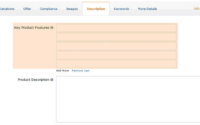Optimize Blog Posts – 11 Tips
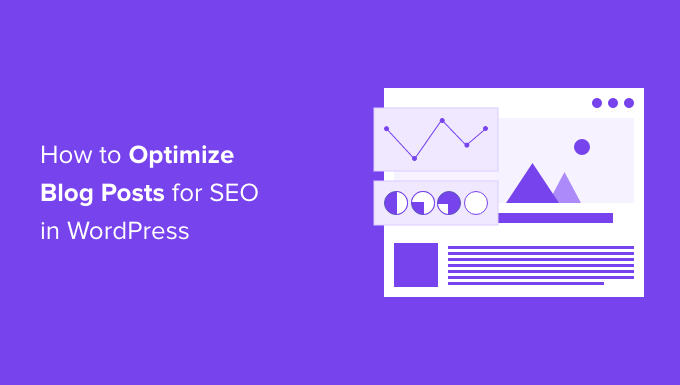
Optimize Blog; In this article, we’ll share our best SEO tips to help you for optimizing your blog posts for SEO like a pro. These are the tips that attract millions of visitors from search engines.
For many content creators, blog SEO seems incredibly complex. It’s easy to think that no list of blog SEO strategies could make a significant difference. Others make Google an angel of death that chooses which blogs to leave alive and which to deprive of valuable organic search traffic.
Why optimize your WordPress blog posts for SEO?
Optimizing your blog posts for SEO helps you get more traffic to your WordPress website from search engines. Since search engines are often the largest source of website traffic, this can be invaluable for your blog, online store, or small business website. If you only publish your blog posts and don’t optimize for WordPress SEO, you are limiting the amount of traffic you can get and the money you can make. With that said, here is our blog post optimization checklist to optimize your blog for SEO like a pro.
Many newbies just use their best guesses to write about topics they think their users would be interested in. You don’t need to rely on blind guesswork, especially when you can do keyword research to find out exactly what your users are searching for.
Steps:
1. Keyword Research
Once you’ve done your keyword research and discovered some keyword ideas, it’s time to choose one that has the highest search volume and little competition.
If you are using All in One SEO, one of the best WordPress SEO plugins, you can set the focus keyword in your article SEO settings. This allows you to see how effectively you have used it in your article. Next, you must find the latent semantic indexing (LSI) keywords.
These are searches related to your focus keyword. The easiest way to find them is to simply enter your main keyword into Google search and scroll down the results where they will appear. You need to incorporate as many of these keywords into your content so that you can have the most comprehensive content for your readers.
It is essential that you do not try to squeeze them into your content. It would look strange to your users, and search engines are pretty good at spotting keyword stuffing.
2. Blog Title
Your blog post title is extremely important for search rankings. A good blog post title makes your post more relevant to the search query. More importantly, it motivates users to click on your article when they see it in search results.
In addition to adding your main keyword, we also recommend making your headline compelling and click-worthy. In fact, your organic click-through rate (CTR) plays an important role in SEO. The best way to do this is to use a title analysis tool.
This will evaluate your title and offer tips on how to improve your titles to make them more engaging and click-worthy.
3. Make internal linking a habit
Once you’ve blogged for a while, you’ll have enough content that you want users to read. With internal links, you can send new readers to see your old and relevant posts. Internal links are a great way to develop a contextual relationship between your new and old posts.
WordPress makes it easy to find your old posts right in the post editor. Just select the text you want to link to and click the link button.
A text popup will appear below the highlighted words. You can start typing to find older articles you want to link.
Making internal linking a habit will ensure your on-page SEO is good and your old articles keep getting new links. If you want an even easier way to manage your internal links over time and easily add new links to old posts, we recommend using AIOSEO.
It includes a unique link management feature that allows you to add links to your old and new content without having to open the post. Additionally, it provides link recommendations, detailed link reports, and much more.
4. Add Images on the Blog
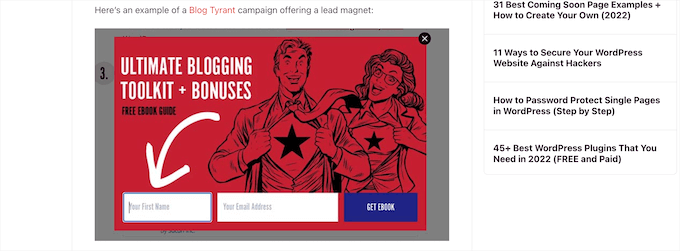
For example, SeedProd adds all sorts of cool screenshots and images to break up long blog posts. When you add images, you should pay attention to the copyright of the images. Newbies often copy photos from other sites to use, which can land you in legal trouble if you do so without proper permission. Don’t worry, there are plenty of places to find royalty-free images to use in your blog posts.
You can also use your original photos or use other web design software like Adobe Photoshop or Canva to create your own. Once you are done creating your images, you need to optimize them for SEO. For more details, check out our guide on how to optimize images for search engines.
You can turn your blog posts into videos by creating slideshows, vlogs, etc. However, you should never upload videos directly to your blog posts. WordPress is not optimized for streaming videos and your WordPress hosting service cannot handle them.
Instead, we recommend that you upload your videos to a video hosting site like YouTube or Vimeo. These sites are designed to host your videos and can even be a source of additional traffic.
5. Meta Description
Its purpose is to provide a brief description of your item to search engines and other crawlers. Some SEO experts feel that the meta description tag has become irrelevant. However, many others would disagree. At WPBeginner, we recommend using the meta description for all your posts. A good meta description can say a lot more about an article.
Meta descriptions are the text that appears after your title in the SERPs. Google highlights the words in the meta descriptions that are the same as what you were looking for. This helps the reader connect what they were looking for with what you have on your site.
Social media websites like Facebook, Twitter, and LinkedIn also show you when your posts are shared on those platforms. You can even add Facebook Open Graph metadata to control your description when your post is shared on Facebook.
Since you now know that people will read your meta descriptions, you need to make sure they are useful. You also want to mention your main keyword at least once in the meta description for research purposes. The character limit for the meta description is 155 characters. Try to stay within this limit, otherwise, your meta description will be shortened after 155 characters.
You’ll also want to make sure you use your focus keyword earlier in the meta description and not later. Fortunately, AIOSEO makes it easy to add your meta description. Just below the post editor, you will see a box where you can add your description.
6. Ensure mobile compatibility and reduce page load times
Have you ever been in a hurry while shopping and felt relieved when there was an empty checkout line? And then remember how quickly your joy was cut short when you realized you had chosen the one with the only cashier in line? Ah, the agony. This is what waiting for your blog post to load looks like to your reader, and it’s even worse when Google crawls your blog too.
People won’t stick around if you keep making them look at blank pages, and the major search engines don’t like that either. Load times and mobile responsiveness affect your blog’s SEO and user experience, so be sure to pay attention to this important factor when designing your blog’s overall layout.
Tools like the web. dev and Google’s PageSpeed Insights will let you know how your site is doing. Be sure to check out this how-to guide on how to get the most out of PageSpeed Insights and interpret the insights you see into practical improvements for your blog.
7. Optimize your page URL
Search engines crawl the URL of your blog post and it’s an important way for them to understand what your post is about. This is an invaluable opportunity to include your target keyword. For example, in one of my most popular guides, How to Make Money Blogging (on the side), I wanted to rank for the long-tail keyword, “how to make money blogging.
To better optimize the article for blog SEO compatibility during the writing process, I made sure to incorporate the main keyword phrase into my URL slug I removed unnecessary words like “how” and “for” from my keyword.
You just need enough words so that the reader knows what the link is about. Some other blog SEO tips on how to select a smart URL are to use only lowercase letters to avoid duplicate content and limit the slug to less than 50-60 characters. The shorter your URL, the better.
8. We have to use Simple Language in Writing
Articles that are easier to read often rank higher than articles that don’t provide a good user experience.
That is why most users just skim through the articles. In fact, studies have shown that users spend less than a second deciding whether to stay on a page or leave it. It is very little time to convince the user to stay and move. Improving readability, allows your users to quickly scan an article.
We recommend adding white space around text and using images to make your text easier to read. If you use the All in One SEO plugin, it will automatically analyze readability issues and give you suggestions in the analysis section. You can also use online grammar checking tools like Grammarly to check grammar, punctuation, and spelling errors on the go.
9. Editing Snippet in Optimize Blog
Google tries to help searchers by answering their questions as quickly as possible. As part of this effort, they introduced the featured answer or result box. This is the highlighted search result that appears at the top. Google generates a personalized snippet of the article content that highlights the part that its algorithms consider to be the answer to the user’s query.
According to Advanced Web Ranking research, answer boxes get nearly 32.3% CTR. This makes them extremely important for your SEO strategy. Google doesn’t provide specific instructions on how to get the featured snippet. His recommendation is to improve your content and make sure it offers the information users are looking for.
10. Comprehensive Look for the article
Search engines love articles that cover a topic in great detail. That’s why we ask you to collect semantically related keywords (LSI keywords) as part of your content planning stage. These related keywords give you an idea of the different variations of user searches regarding that particular topic for optimizing the blog. By covering these keywords in your article, you can make it more comprehensive, informative, and useful. You should use titles and subtitles to include these keywords and try to cover as much ground as possible to optimize the blog.
Q&A
How to optimize blog content for SEO?
- Think before you write.
- Create the structure of your blog post.
- Decide on the title of your blog post.
- Use titles correctly.
- Keep your paragraphs short.
- Add links, but only when it makes sense.
- Use keywords, no keyword stuffing.
How do I know if my blog is optimized for SEO?
Check the SEO of any competitor website To use it, you need to go to All in One SEO » SEO Analysis and click on the “Analyze competitor site” menu item. Just enter the competitor’s URL in the box and click “Analyze”. The results you will get for your competitors are similar to the results of the SEO analysis of your website.
What are SEO keywords?
SEO keywords (also known as “keywords” or “keyphrases”) are terms added to online content to improve search engine rankings for those terms. Most keywords are discovered during the keyword research process and are chosen based on a combination of search volume, competition, and business intent.
What type of blog is the most popular?
lifestyle blogging Lifestyle blogs are the most popular type of blog you can find online. They have a variety of readers, interested in topics ranging from culture, the arts, local news, and politics.
Do blogs help with SEO?
Blogs are good for SEO because they help with a number of things that are important ranking factors. When you have a regularly updated blog with high-quality posts and topics relevant to your audience, it can make a big difference in your website’s overall search engine performance.
How many tags should I use in a blog post?
Each tag is like a keyword in the index. Tags are useful for users searching your site. Some plugins that display related posts use tags to help them determine the topics of posts that are related. We suggest that you normally use no more than 10 tags per post.