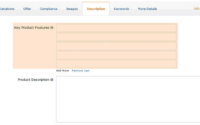SEO Beginner Guide for WordPress

SEO; Improving your WordPress SEO is crucial to getting more traffic to your website. Unfortunately, most WordPress SEO guides are too technical for new users to get started. If you really want to increase your website traffic, you need to pay attention to WordPress SEO best practices.
In this guide, we will share the best WordPress SEO tips to help you improve your WordPress SEO and get more organic traffic. You may have heard the experts say that WordPress is SEO optimized. In fact, this is why many people choose WordPress to start a blog or website.
While WordPress makes sure the code it generates follows SEO best practices, there’s a lot more you need to do if you want to maximize your SEO efforts. We have a number of handy steps you need to follow to properly optimize your WordPress SEO.
Setting up and using Yoast SEO
When working with a self-hosted WordPress site, the Yoast SEO plugin is one of the most valuable tools you can have. Yoast SEO can be installed on any self-hosted WordPress site. (Sorry for free WordPress.com bloggers). This is easily the most comprehensive SEO-related WordPress plugin you could ask for and best of all, it’s free! You have the option to purchase premium extensions from Yoast SEO to get additional features, but its most important features are part of the free plugin. Yoast lets you easily control titles and meta descriptions, set your specific keywords and track how often you use them, manage sitemaps, and more.
Introduction
We know the idea of optimizing for WordPress SEO can be daunting for beginners, especially if you’re not a tech-savvy person. But don’t worry, it doesn’t have to be complicated. Start here to learn the basics, then you can start applying them to your own website.
What is SEO?
It is a strategy used by website owners to get more traffic by ranking higher in search engines. Search engine optimization is not about fooling Google or playing games with the system. It’s simply about creating a website that’s code and formatting are optimized to make it easy for search engines to find your website.
Why is SEO important?
Search engines are usually the biggest source of traffic for most websites. Google and other search engines use advanced algorithms to understand and rank pages appropriately in search results. However, those algorithms are not perfect; they still need your help to understand what your content is about. If your content isn’t optimized, search engines won’t know how to rank it. When people search for the topics you write about, your website won’t show up on search results pages and you’ll miss out on all that traffic. It is very important for all business owners to make their website search engine friendly so that they can maximize their search traffic.
WordPress SEO Basics
SEO can get technical, but it doesn’t have to be. Simply learning some basic SEO tips to optimize your site can give you a noticeable boost in your website traffic.
You don’t have to be a tech wiz to use the techniques below. If you are already using WordPress, then you have what it takes!
Check your site’s visibility settings
WordPress comes with a built-in option to hide your website from search engines. The purpose of this option is to give you time to work on your website before it’s ready to go live. However, sometimes this option can be accidentally checked and make your website unavailable to search engines. If your website is not showing up in search results, the first thing to do is to make sure this option is unchecked. Simply login to the admin area of your WordPress site and visit Settings » Reading Page
Note: If your website has been up and running for more than 6 months, don’t change your permalink structure unless you’re using the numbers option. If you are using Day and name or Month and name, continue to use it.
By changing your permalink structure on an established site, you will lose all your social sharing accounts and risk losing your existing SEO rankings. If you need to change your permalink structure, hire a professional so you can set up the proper redirects. You will always lose your social share count on Pages.
Best WordPress SEO Plugin
One of the best parts of WordPress is that there’s a plugin for everything, and SEO is no exception. There are thousands of WordPress SEO plugins, which makes it difficult for beginners to choose the best WordPress SEO plugin. Instead of installing separate plugins for individual SEO tasks, we’ll help you choose the best WordPress SEO plugin that does it all and is 100% free.
Choosing the Best WordPress SEO Plugin

When it comes to choosing the best WordPress SEO plugin, you’ll likely limit your options to the two most popular solutions: All in One SEO (AIOSEO) or Yoast SEO. AIOSEO is the original WordPress SEO plugin used on over 3 million websites. It comes with powerful features like TruSEO on-page analytics, rich snippet schema markup, social media integration, breadcrumb navigation, advanced commerce SEO support electronics for WooCommerce, local SEO, and more. In a nutshell, AIO SEO handles all the technical SEO optimization of your WordPress site.
Add XML Sitemaps in WordPress
An XML sitemap is a specially formatted file that lists all the pages on your website. This makes it easy for search engines to find all of your content. While adding an XML sitemap won’t increase your site’s search ranking, it does help search engines quickly find your pages and start ranking them. If you use the AIOSEO plugin, it will automatically create an XML sitemap for you.
Add your site to Google Search Console
Google Search Console, also known as Webmaster Tools, is a set of tools offered by Google for website owners to see how their content is seen by the search engine. It provides reports and data to help you understand how your pages appear in search results. You can also see the actual search terms people use to find your website, how each page appears in search results, and how often your pages are clicked on. All of this information helps you understand what works on your site and what doesn’t.
You can then plan your content strategy accordingly. Google Search Console also alerts you to problems with your website, such as when search bots can’t access it, find duplicate content, or find restricted resources.
Do keyword research for your website
Many beginners use their best guesses to figure out what topics people are looking for and what they should add to their blogs and websites. It’s like shooting an arrow in the dark. You don’t have to when you can use real data to find out what people are looking for.It helps you discover the words users enter into search engines to find content, products, and services in your industry.
- You can then use these words and phrases on your website to get more search traffic.There are many keyword research tools (free and paid) that you can use. We recommend using SEMRush, it helps you discover keywords and even find the keywords your competitors are ranking on.
WordPress SEO Best Practices
If you follow the basics of WordPress SEO and use the best WordPress SEO plugin, you will already be ahead of most websites. However, if you want even better results, you should follow the WordPress SEO best practices below. These aren’t too technical and most won’t even require you to touch a code. But they will make a big difference if you follow them.
Proper Use of Categories and Tags in WordPress
WordPress allows you to categorize your blog posts into categories and tags. This makes it easy for you to manage your content by subject and for your users to find the content they are looking for.
WordPress allows you to categorize your blog posts into categories and tags. This makes it easy for you to manage your content by subject and for your users to find the content they are looking for.
On the other hand, tags are more specific keywords that describe the content of an individual post. For example, a blog post categorized as food might contain tags such as salad, breakfast, pancakes, etc. Think of it as an index section in a textbook. For more on this, see our guide to categories vs. tags and SEO best practices for ranking your content. By using categories and tags correctly, you make it easier for your users to navigate your website. As it is easy for users, it also makes it easy for search engines to navigate your website.
Optimize WordPress Comments
Comments can be a strong indication of user engagement on your website. Engaged users mean more links to your site, more traffic, and better SEO. However, you must ensure that your comments are real and not spam. Spammers submit comments with bad links that could affect and even ruin your search ranking. That’s why we recommend everyone to start using Akismet.
It’s one of two plugins that come pre-installed on every WordPress site and helps you fight comment spam. If your blog posts are attracting lots of genuine, spam-free comments, you should congratulate yourself for creating such an attractive website! However, too many comments on a post can cause it to load slowly, which also affects your search engine rankings. (Keep reading below to learn more about how speed affects SEO.)
Full publications vs summaries or excerpts
WordPress displays and links your posts from different pages like homepage, category archives, tag archives, date archives, author pages, etc. By default, it displays the full article content on all these pages. This affects your site’s SEO because search engines can find duplicate content.
For example, users who subscribe to your RSS feed will be able to read the entire article in their feed reader without having to visit your website. The easiest way to solve this problem is to display summaries or summaries instead of full articles. You can do this by going to Settings » Playback and selecting the snippet.
Optimizing Images in WordPress
Images are more attractive than text, but also take longer to load. If you’re not careful with image size and quality, they can slow down your website. You need to make sure that you are using optimized images to load faster. Check out our guide on how to speed up WordPress by optimizing images for the web.
Another trick you can use to optimize your images for search engines is to use descriptive title and alt tags. These tags help search engines understand what your image is about. They also help visually impaired users because their screen readers can read the alt text to them. WordPress allows you to easily add title and alt tags when uploading an image.
Security and protection of your WordPress site
Each week, Google blacklists around 20,000 websites for malware and around 50,000 for phishing. When a site is blacklisted, it does not appear in any search results. This means that the security of your WordPress site is crucial for a good ranking. You don’t want all your SEO work to be wasted if your site is compromised by a hacker.
Q&A
Is WordPress really better for SEO?
If your SEO requirements are minimal and you care about an easy-to-use website builder, Wix may be your best option.
Can I use 2 SEO plugins?
For example, you never want to use more than one WordPress SEO plugin on your website. These include All in One SEO (formerly All in One SEO Pack), Yoast SEO, SEOPress, and Rank Math. You should choose only one to avoid plugin conflicts.
Why is Wix not good for SEO?
Small technical SEO customization A big downside to Wix is that it doesn’t allow for a lot of technical customization. Wix adds extra strings to certain URLs, has limited h tags, does not allow users to access or customize its sitemaps, and has no canonical tags.
Is Yoast only for WordPress?
Yoast SEO can be installed on any self-hosted WordPress site. (Sorry, free WordPress.com bloggers.) This is easily the most comprehensive SEO-related WordPress plugin you could ask for and best of all, it’s free!
Read more: SEO for Beginners