How to Add Multiple Keywords in WordPress (The Easiest Way)
Now Google focuses on the intent of the searcher more than matching their exact words with your keywords. Therefore you can grow your organic traffic easily by adding Multiple Keywords in WordPress. If you wanna Google to understand your content and rank your website for relevant searches, its not enough to have just one keyword. You can add multiple keywords in WordPress instead, with a high-quality content. In this tutorial we are going to discuss about an easy way to add multiple keywords in WordPress.
Why Is Keyword Research Important?
The main purpose of doing keyword research is to find words and phrases that users are searching on Google or any other search engines to find information they want. You might be curious to know why you need to know about these words and phrases. Do you know the difference between a website that gets many organic searches and a website that don’t get any visitors. The difference is one has got a best Keywords, while other not.
Finding better keywords through Keyword Research will help to create a content that everyone is interested in. Keyword research is also helps to identify some other factors like organic traffic, click through rates over time, and rankings in search engines.
To make this easier, there are some tools you can use like Google Keyword Planner and Google Search Console. Google Search Console doesn’t give a keyword research tool directly. It gives examples of search phrases and words people have used to find your website instead. If you are using MonsterInsights Google Analytics plugin, you can access to the Google Search Console report from your WordPress dashboard. You can use Google Search Console report to add more keyword variations to your post.
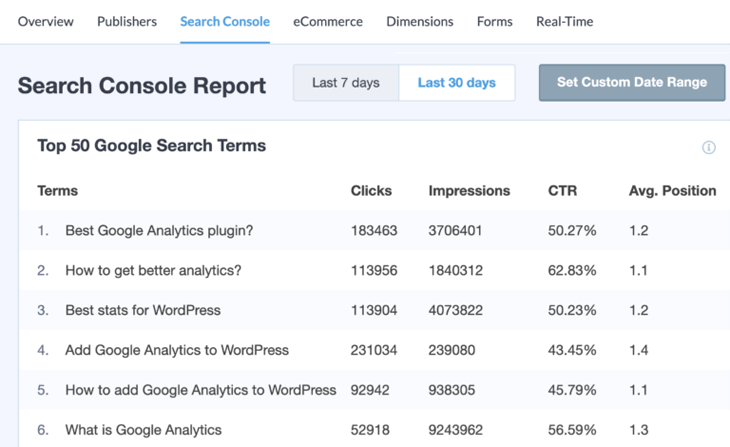
How the Use of Keywords Has Changed
Years ago, search engines used exact keyword matches to rank websites in search results. If you have the same keyword that people are searching for throughout your content, your page would be able to get a higher rank. let’s take an example. If someone search for “how to boil eggs” in Google, Google rank a pages that have “how to boil eggs”, exact the same keyword in their content. But this called a black hat SEO strategy and it is not using anymore.
Search Intent Is Key

But today, search engines are using different strategies to make search results ranking. They now focus on understanding the intent behind the things people are searching for. They try to give users to best solutions for their questions quickly. If your website as high-quality content that gives the best answers to the search query, you will be able to get a higher rank.
The beet thing you can do to improve your SEO is, write your article firstly for visitors. Then you can write it to the search engines. You need to give a perfect content to your visitors and answers for all their questions about your topic. And also you need to use a simple language and well structured manner to write it. When writing a post, there are some tools you can get help from like AIOSEO’s Readability tool.
Should You Add Multiple Keywords on a Single Page?
It is kind a complicated question. If you repeat the same keyword again and again throughout your content, readers will be bored and they will leave your page. And also Google doesn’t like such a content either. Both Google and readers like well structured and simple content. Imagine, you are reading a post about English courses and the word “english courses” repeating many times, would you still interest on that post?
Use Synonyms and Related Keywords
If you are going to write an article about english courses, you can use synonyms like “classes in english” or “english tutoring” instead of repeating the same word again and again. You can also have two different keywords in your content. Because they might have the same search intent. how would you find out related keywords. Its not a big deal. Search your keyphrase in Google Search. Then scroll down to the bottom of the results and you can find a list named ‘related searches’. You can use them as related keywords.
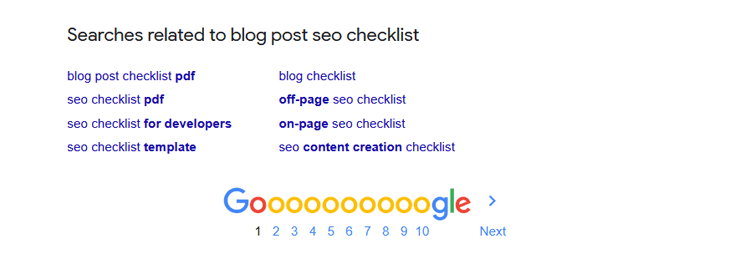
Use Long-Tail Keywords
What is a long-tail keyword? Long-tail keyword is a longer search phrase with many specific keywords. If you are using them, your page can be ranked easily. Because tail keywords generate 70% more traffic than using shorter words. And also they are likely to convert. Its good to target those people who are looking for something specific that enough to be long-tailed.
The Easiest Way to Add Multiple Keywords in WordPress
You can use All in One SEO (AIOSEO) to make this easier. Now I’ll show you how to use it. Firstly scroll down in the post that you’re editing to the AIOSEO Settings. Then click on the General tab.
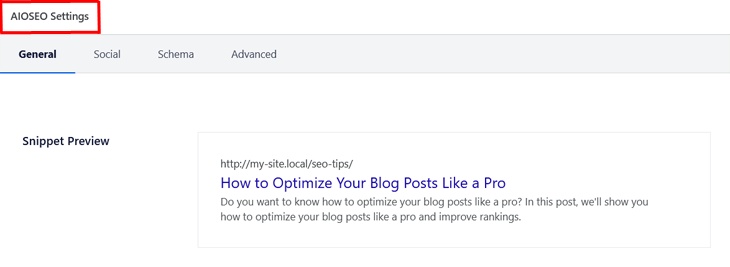
There will be a Snippet Preview of your SEO Title. It automatically add your post title. If you want you can enter your own title in this section. Post Title needs to be contain your focus keyphrase.
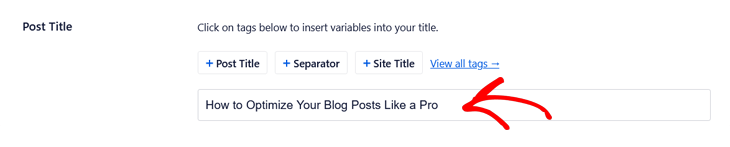
Scroll down passing the meta description section to add focus keyphrase.
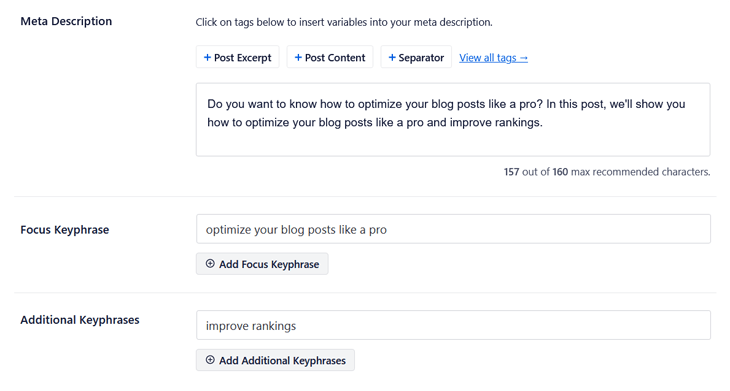
You can enter both your Focus keyphrase and Additional Keyphrases in there. To add additional keyphrases, click on the Add Additional Keyphrases button. You’ll be able to see a new section to add more keywords.
Its done. Now you have successfully added additional keyphrases to your post. AIOSEO can helps you to boost SEO also. Now take a look at some best practices to ranking for multiple keywords.
Best Practices for Ranking for Multiple Keywords
AIOSEO’s page analysis tool gives you suggestions to improve your rankings. Therefore you don’t have to waste your time to looking for best practices. After you click on the add additional keyphrases button, you can see an SEO analysis of your additional keyphrase. It tells you suggestions to improve your SEO.
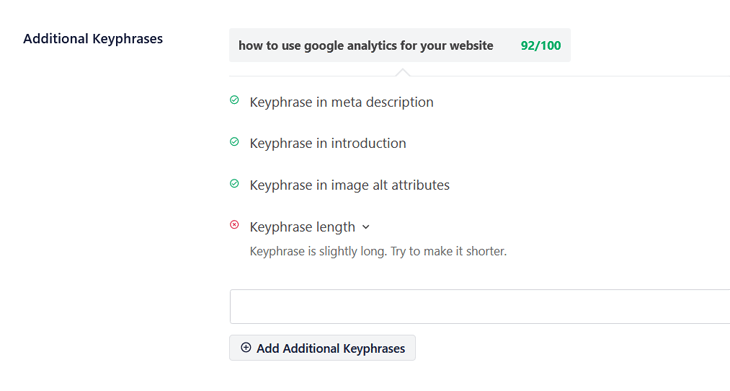
Use AIOSEO’s SEO analysis tool
You can use the AIOSEO’s SEO analysis tool for improve your basic SEO. It will show you what you need to improve in your content.
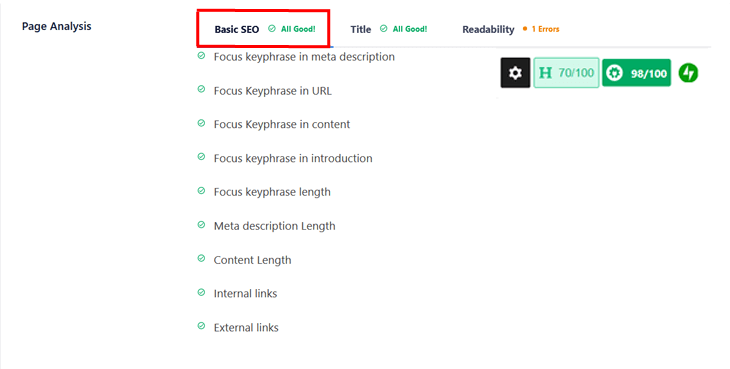
AIOSEO gives your Overall SEO and Title score. You can see it in the top right corner of the page. It analyzes your title and gives suggestions about its length, if the title has a number and if it has power words or sentiment words.
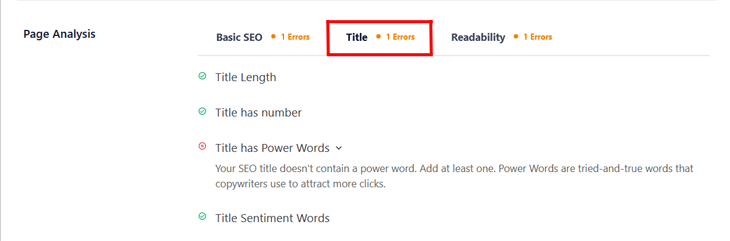
AIOSEO has a Readability tool and it gives suggestions about how well your content reads and how well it is structured.
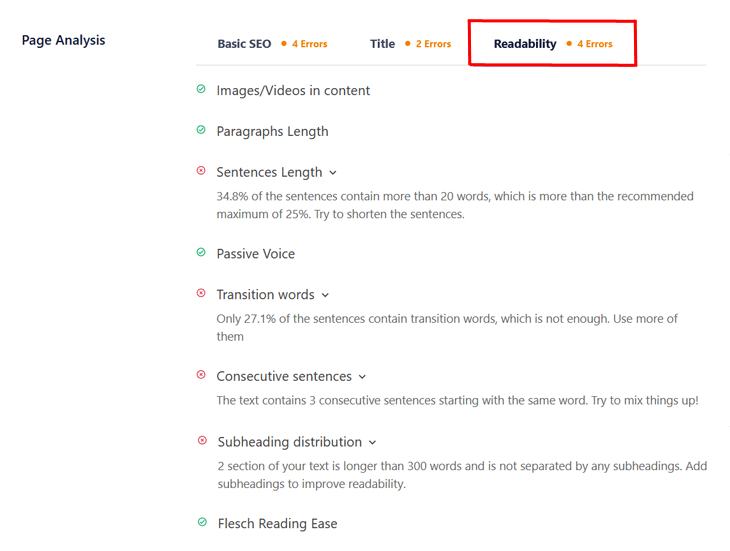
You need to consider readability suggestions, because it will help to get a place in the featured snippets on Google.
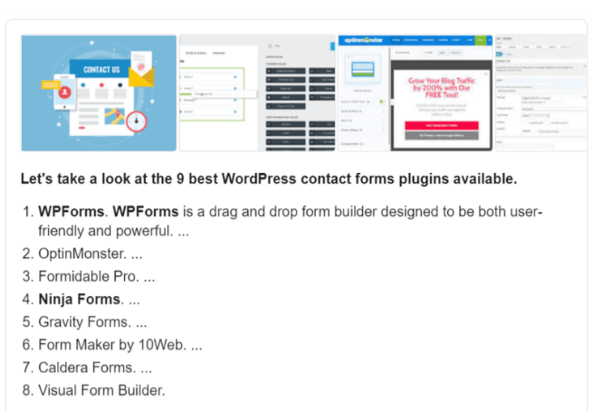
We believe that this post helped you to learn how to add multiple keywords in WordPress. You will be able to get better understanding about the importance of search intent and using related and long-tail keywords to increase the organic traffics of your site. Use these SEO tips and you’ll be able to rank for multiple keywords.
Frequently Asked Questions
Is there a free SEO for WordPress?
Yoast SEO plugin is one of the most popular SEO plugins for WordPress. It’s a 100% free plugin. It gives many features that need to optimize your website like SERP previews, XML sitemap creation, meta description rating, sitemaps. They will help Google and other search engines to find, crawl and index your page. You can use Google Analytics, Google Search Console and they are free also.
What is a Aioseo score?
AIOSEO analyzes all the factors that need to improve SEO and in your content and gives you a score. This helps you not only get better ranking in search result list but also keep track of your content readability when you write and edit your post. You can also add your focus keyword in SEO section and optimize your content for better rankings. Its better to get a score between 60 – 80 and you got a chance to ranking well.
What is WordPress and why it is used?
WordPress is a content management system (CMS). Using WordPress you can host and build websites. WordPress has plugin architecture and a template system. Then you can customize any website to fit your blog, business, or online store.
Related Posts

Meet Jane Madison, a tech enthusiast with a Bachelor’s degree in Computer Science, and the wordsmith behind the scenes at Creativeoutrank LLC.
Armed with a deep understanding of Computer Science, Jane transforms intricate technological concepts into... Read more


