How to Set a Meta Description in WordPress
If you wanna make your website visible to a large audience and get more traffic, you can use Search Engine Optimization (SEO) techniques for it. Set a meta description is one of them. In this tutorial we are going to talk about how to set a meta description in WordPress.
Meta description is the text snippets that displayed in search engine results. When people search for something that related to your keyword, meta description is the first thing they can see and they will get some idea about your site and its content by reading it. Therefore its important to set a meta description as much as clear. It will help to get visitor’s attention and communicates important information.
Yoast SEO plugin is one of best tool you can use for set a meta description. Its free and easy to use. In this tutorial we are going to talk about importance of creating a meta description in WordPress and the way to do it. Let’s get started.
How meta descriptions work
When people search for something that related to your website’s content, they will see your title, URL, and a short paragraph. That short paragraph is called meta description. Reading it they will get some idea about site’s content. And also they will decide whether they need to view your site or not. The meta description plays a significant role.
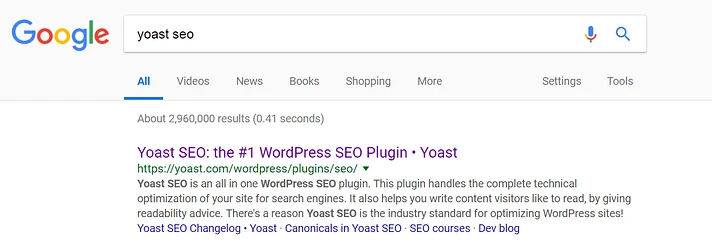
You don’t need to create your site’s meta description. Google will create it for you. Google picks up some sentences from your content, that related to your site. But you can also decide what should be in your meta description also. Set a meta description provides information to the search engine itself. Search engine understand what your site’s content is about and who it can be relevant to.
You can create your own meta description. But its not sure whether Google will show to the audience or not. There is a chance to Google show its own generated description instead. But if you create it carefully, it can be shown. Specially it can be shown for your target keyword. Therefore, knowing how to set a meta description is worthy.
How to set a meta description in WordPress

Firstly install Yoast SEO now. Then you can use it for create focus keywords for your posts, set a meta description in WordPress, optimize URLs and improve your content’s readability using Yoast features. You can set a meta description within below two steps easily.
Step 1: Add a meta description to a post or page
After installing Yoast SEO, go to any post or page on your site. You will be able to see a section under the WordPress editor. There is a tab to enter your focus keyword. You can also see few additional fields by clicking on the Edit Snippet button also.
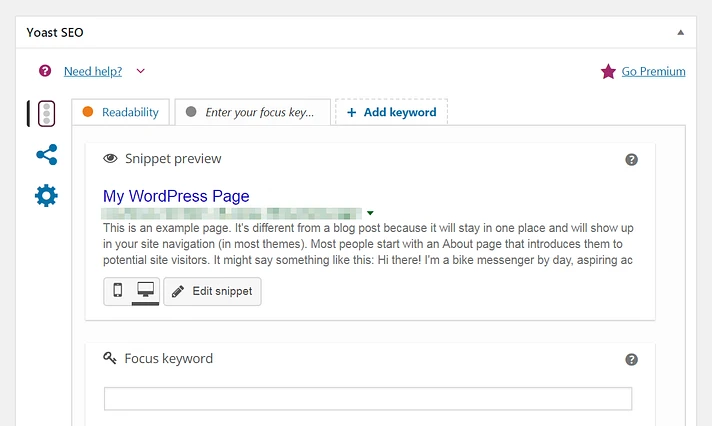
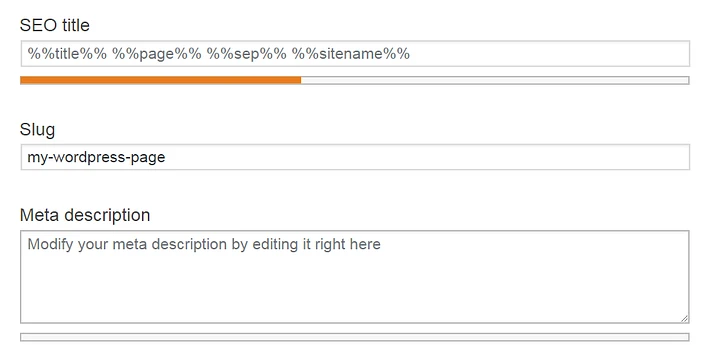
There is a tab labeled Meta description. You can type your own meta description in it. There is a bar underneath the meta description field. It will change colors and let you know about whether your description is in a good length or not. If it is orange, which means your meta description is too short. If it is red, which means your meta description is too long. Green color shows that your meta description is in a good length. After you make these changes, save your post or page to save changes that you made.
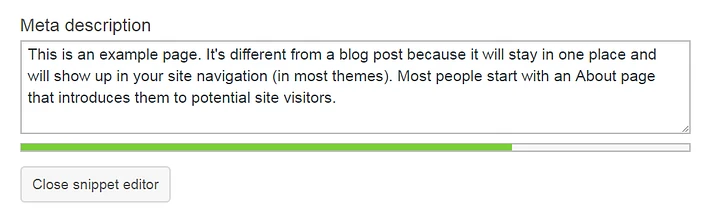
Step 2: Create general meta descriptions for your site and content types
You can also add a few additional types of meta descriptions to your site. Go to your dashboard and SEO > Search Appearance. There is another field labeled meta description under the General tab. you can set a meta description for your site’s homepage in there.
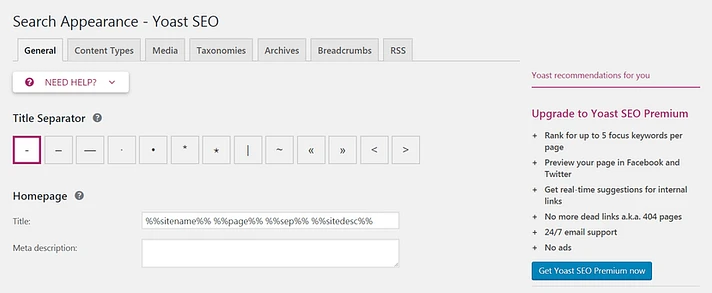
There is a tab named Content Types. You can use it to set a meta description that will be used for all of your posts and for all pages. If you don’t need to set an individual description for each piece of content, you can try this.
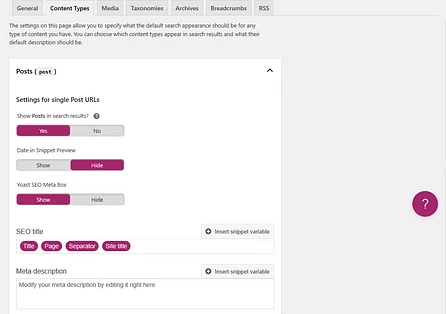
You can see the similar fields in the Taxonomies and Archives tabs also. Using them you can set a meta description specifically for tags, categories and archives pages. Its better to fill all of them. Because the much you provide details about your site to Google, the better it will understand your content.
Writing and optimizing your meta descriptions
Now you already know ow to set a meta description. But you also need to create a effective meta description that produce results. When creating it, you need to explain what the page, post, or other element is about clearly. It should be a short summary of what is the content about. When creating it follow below instructions and they will give you a better result.
Length: There is no specific length for set a meta description, But the search engine will display about 160 to 320 characters description. Therefore its better to write a description about 300 characters in length. But keep remember to enter most important information in the front of the description. Then it doesn’t matter how many characters Google use to show, the most important information will be shown to the audience.
Tone and style : The way you write your meta descriptions should reflect your site’s tone and style. Your content can be informative and professional or casual, use the best tone, which suits to you.
Keywords: You need to add your keywords in meta description also. It will help you to rank highly in search engine results. If your keyword is short, its better to use one or two primary phrases.
Value to the reader: After reading your meta description, people will know what is your content is about and whether visiting your website give them what they want. Therefore add the details about your content to meta description.
Optimized meta description example
Let’s take an example. The meta description for this post is given below.
Set a meta description is important to make your website visible to a large audience and get more traffic to your website and rank highly in search engine results. In this tutorial we are going to talk about importance of creating a meta description in WordPress and the way to do it.
This meta description is a good length of 267 characters. It explains what the post is about and tells the searcher exactly that what they’ll learn by reading it. It also consist with keywords. Google also can understand what is content is about to rank it.
Using this guide you will be able to set a meta description that will give you best results.
Frequently Asked Questions
Why is metadata to a website useful?
Metadata tells search engines about what your web page content is. If you use metadata correctly, you can get a higher rank in search results. Metadata provides most important information about your web pages to search engines like titles and descriptions.
What is WordPress used for?
WordPress is a content management system (CMS) that allows you to host and create websites. It contains plugin architecture and a template system. Using them you can customize any website and make them to fit your business, blog, portfolio, or online store.
Is WordPress good for beginners?
WordPress is really easy to use for a beginner. The truth is it has built for non-technical people. WordPress’s user interface is intuitive and friendly. If you wanna add a new design to your website, you can download a theme easily. If you wanna add a new function, like a contact form, you can install a plugin.
Read more: 8 Steps to Add Keywords and Meta Descriptions in WordPress Easily


